2 min to read
Password Managers
huh Yeah! What is it good for? Absolutely everything
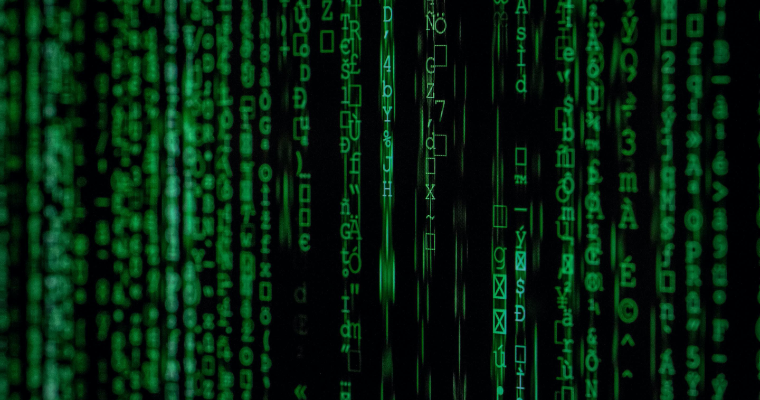
Goal: Remember just oneish password
Man do I hate passwords, there are to many to remember and what happens is naturally you stick with a few you can easily remember across all your accounts. However, this is a bad idea.
If one account has been hacked, your other accounts have probably been hacked as well. You can use haveibeenpwned to see which accounts have been compromised by a simple email search. This site aggregates data breaches that have occurred and what type of information was lost based on your email address.
Solution
You should try to only know one password and that’s your master password. If you aren’t using a password manager start using one. LastPass is my personal choice but there are others such as 1Password, and even browsers and operating systems have some built in ones as well.
I use a 3rd party one because they are agnostic to the browser or OS and typically are easier to use across multiple devices. I went with LastPass but 1Password is pretty similar. All have phone applications, browser plugins and even native apps for your operating system of choice. LastPass also has a family plan so you can share passwords with your family. The other good parts about it are secure notes, keeping SSN, credit cards, et cetera all in one service.
In a future post I’ll walk you through some best practices on LastPass.
How to make a good master password
Refer back to my post on Strong Passwords
Multi Factor Authentication (MFA) as a last resort
If MFA is an option make sure to use it. Use an app based one over SMS. SMS if you have too as it’s still better than no MFA. This is a safety net in case your password is compromised. MFA’s typically rotate every minute so it makes it one more thing a hacker would have to get access too. Learn more about MFA.
Too Long Didn’t Read (TLDR;)
- Use a password manager like Lastpass
- Use MFA where possible App » SMS » No MFA
- Make your password strong
- Audit yourself regularly by checking out “Have I Been Pwned”
Thanks
As always I’m always looking to improve this so if I missed something major let me know and I’ll add it. Email me at info@adigitaldad.com to get in touch.

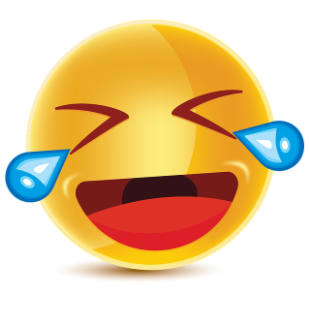
Comments