2 min to read
Media Backup
Backup your photos, videos, music, etc

Photos, Videos, Music
Every year cameras get better, which also means larger and larger video and photo file sizes. Ahhhhh my phone is now full :(. How do I free up space?
As a dad I’d hate to lose all the photos and videos of my family and so this post will be about how I go about backing up all my memories.
At your house - Network File Storage (NFS)
This is just a storage system at your house. I bought a QNAP 2 bay 4TB NAS, but I believe my version isn’t available anymore, but there are newer replacement versions.
I’ll be doing a future post on my QNAP NAS setup at home as a media server.
Full disclousure - It can get a bit pricey up front depending on the configuration you get. - Buy it on Amazon.
Learn more about QNAP NAS offerings.
Pros:
- Not locked to a 3rd party provider
- Cost may be cheaper depending on:
- Replacing failed drives
- Energy costs to run
- Portable
- Added benefit of a Media Hub
Cons:
- Maintenance is your responsibility
- Making sure you update the software from time to time
- Securing the device
- Making sure to change default passwords
- Ensuring no one from the internet has access to it without explicit knowledge
- Making sure it’s software is up to date with latest security patches
Cloud Services
Lots of 3rd party players such as Apple iCloud, Google Drive, Dropbox, etc.
I personally use Apple iCloud for photos and videos because we have a bunch of Apple products and it seamless integrates with our phones and ipads. Wait you do both local and cloud? Yes, I do have a local backup on my NAS but I primarily got the NAS for computer backups and it being a media center.
I have heard good things about Google’s as well.
Pros:
- No maintenance
- Securing the device/services is not your problem other than strong passwords.
- Limited off-line mode, need internet connection to access all
Cons:
- Read Terms of Service carefully as you are beholden to a 3rd party
- Monthly cost
- May need multiple services for different media types
Thanks
As always I’m always looking to improve this so if I missed something major let me know and I’ll add it. Email me at info@adigitaldad.com to get in touch.
Photo by Laura Fuhrman on Unsplash

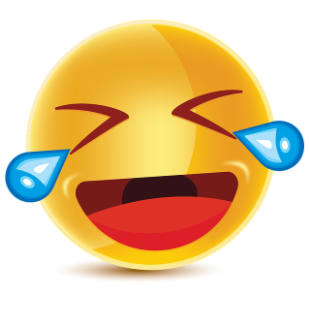
Comments