2 min to read
Google Search Ninja
Get the most out of Google Search

Google Search
One of the most popular search engines out there, it’s crazy to think they can search through billions and billions of pages to find stuff you are looking for. But with so much content how do you find what you are looking for without having to click pages and pages of search results? Here are some of the ones I use regularly but there are so many more you can take a look here: Google Search Pro Tips
Tips in search
-
Quotes around terms will ensure all words within quotes are searched instead of individually. Example:
"movie releases"will search only for both words together instead of all themovie, all thereleasesandmovie releases. -
Want to exclude words you can use a
-Example:football -americanwill find yousoccerresults instead of things from the NFL. You can also do multiple likefootball -american -NFL - Shortcuts for other services just paste them into google search
- tracking packages
1Z 999 AA1 01 2345 6784 - flights
DL955 - weather
weather 30309 - language translations
Howdy in spanish - unit conversions
20m in feet - time
time in paris
- tracking packages
-
You can even find other linked, related websites via
president link:bbc.com&related:amazon.comand for a specific siteiphone site:bestbuy.com -
Search time ranges via before and after like
president before:2016oriphone after:2019. A great way to get information around the timeframe that’s relevant. -
Use a wildcard
*to open up a search for words you don’t remember. Examplenever * give you * - Reverse Google Image search - just paste URL or upload an image to see where it’s being used
Mix and match
You can always mix and match the different tips to get even fewer and fewer results
Ehh That was a lot
Don’t care to remember all the shortcuts you can try just going to Google Advanced Search
Thanks
As always I’m always looking to improve this so if I missed something major let me know and I’ll add it. Email me at info@adigitaldad.com to get in touch.
Feel free to comment below on some other ones you guys use.
Photo by Warren Wong

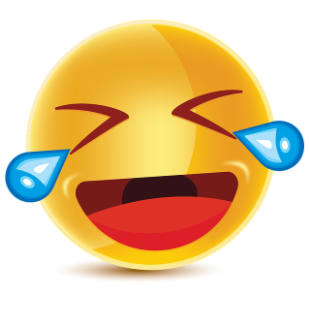
Comments